LINUX
Das universelle Betriebssystem
Eine Einführung - Teil 14
Deutsche Angestellten Akademie
lampp stack
Linux & Apache & mysql & php~$ sudo apt install apache2 mysql-server phpmyadmin~$ mysql -u root -p
MariaDB [(none)]> CREATE USER 'newuser'@'localhost' IDENTIFIED BY 'some_very_complex_password';
MariaDB [(none)]> GRANT ALL PRIVILEGES ON * . * TO 'newuser'@'localhost'; FLUSH PRIVILEGES;
MariaDB [(none)]> \q
- http://localhost/phpmyadmin
- user: phpmyadmin
- http://localhost/phpmyadmin
mysql
Relationale Datenbanken versuchen, die Realität in einem Datenmodell abzubilden.
- Jede Zeile einer Tabelle ist ein Datensatz
- Jede Zeile ( Tupel ) besteht aus Attributen ( die Spalten )
- Über Primärschlüssel werden Beziehungen hergestellt
- Eine Datenbank kann viele Tabellen beinhalten
- Die Tabellen stehen in Beziehung ( Relation )
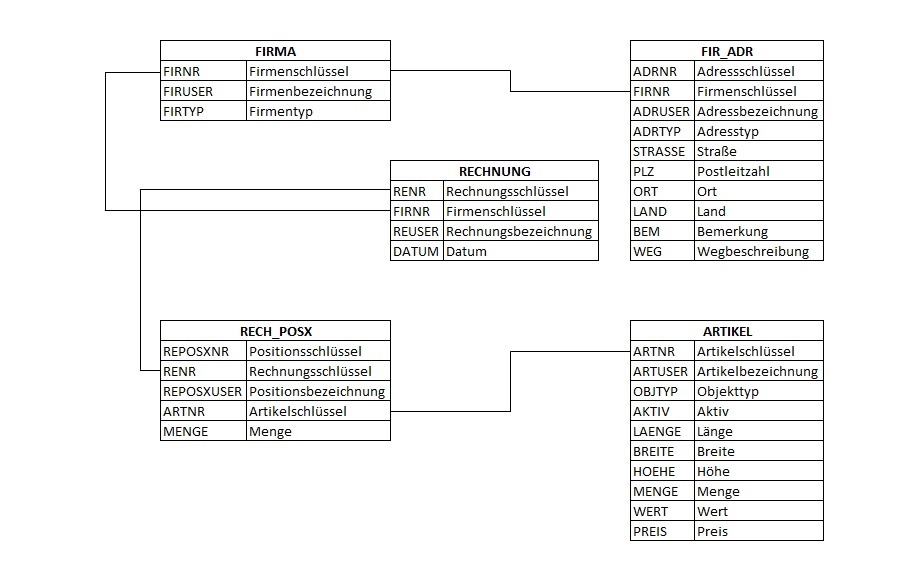
Quelle: http://www.datenbanken-verstehen.de/datenbank-grundlagen/datenbankmodell/relationales-datenbankmodell/
Normalisierung
Aufteilung der Attribute (Spalten) in mehrere Relationen ( Tabellen ), so dass eine Form ohne Redundanzen entsteht.| Rg Nr | Datum | Name | Straße | Ort | Artikel | Anzahl | Preis |
| 143 | 01.04.2018 | Max Müller | Trumstrasse 4 | 75179 Pforzheim | Bleistift | 1001 | 1,00€ |
| Rg Nr | Datum | Vor Name | Nach Name | Straße | Hausnr | PLZ | Ort | Artikel | Anzahl | Preis |
| 143 | 01.04.2018 | Max | Müller | Trumstrasse | 4 | 75179 | Pforzheim | Bleistift | 1001 | 1,00€ |
| Rg Nr | Datum | Vor Name | Nach Name | Straße | Hausnr | PLZ | Ort | Artikel | Anzahl | Preis |
| 144 | 01.04.2018 | Max | Müller | Trumstrasse | 4 | 75179 | Pforzheim | Bleistift | 1001 | 1,00€ |
| 145 | 01.04.2018 | Max | Müller | Trumstrasse | 4 | 75179 | Pforzheim | Tüte | 1001 | 0,10€ |
| 146 | 01.04.2018 | Max | Müller | Trumstrasse | 4 | 75179 | Pforzheim | Ratzefummel | 1001 | 1,50€ |
| ID | Vor Name | Nach Name | Straße | Hausnr | PLZ | Ort |
| 1234 | Max | Müller | Trumstrasse | 4 | 75179 | Pforzheim |
Rechnungen:
| Rg Nr | Datum | KundenID | Artikel | Anzahl | Preis |
| 144 | 01.04.2018 | 1234 | Bleistift | 1001 | 1,00 |
| 145 | 01.04.2018 | 1234 | Tüte | 12 | 0,10 |
| 146 | 01.04.2018 | 1234 | Ratzefummel | 32 | 1,50 |
~$ sudo mysql
# oder:
~$ mysql -u BENUTZERNAME -p -h localhost
- -u : Username
- -p : Passwort abfragen
- -h : Host
CREATE DATABASE IF NOT EXISTS test;
USE test;
CREATE TABLE IF NOT EXISTS books (
BookID INT NOT NULL PRIMARY KEY AUTO_INCREMENT,
Title VARCHAR(100) NOT NULL,
SeriesID INT, AuthorID INT);
CREATE TABLE IF NOT EXISTS authors
(id INT NOT NULL PRIMARY KEY AUTO_INCREMENT);
CREATE TABLE IF NOT EXISTS series
(id INT NOT NULL PRIMARY KEY AUTO_INCREMENT);
INSERT INTO books (Title,SeriesID,AuthorID)
VALUES('The Fellowship of the Ring',1,1),
('The Two Towers',1,1), ('The Return of the King',1,1),
('The Sum of All Men',2,2), ('Brotherhood of the Wolf',2,2),
('Wizardborn',2,2), ('The Hobbbit',0,1);
SHOW TABLES;
+----------------+
| Tables_in_test |
+----------------+
| authors |
| books |
| series |
+----------------+
3 rows in set (0.00 sec)
DESCRIBE books;
+----------+--------------+------+-----+---------+----------------+
| Field | Type | Null | Key | Default | Extra |
+----------+--------------+------+-----+---------+----------------+
| BookID | int(11) | NO | PRI | NULL | auto_increment |
| Title | varchar(100) | NO | | NULL | |
| SeriesID | int(11) | YES | | NULL | |
| AuthorID | int(11) | YES | | NULL | |
+----------+--------------+------+-----+---------+----------------+
SELECT * FROM books;
+--------+----------------------------+----------+----------+
| BookID | Title | SeriesID | AuthorID |
+--------+----------------------------+----------+----------+
| 1 | The Fellowship of the Ring | 1 | 1 |
| 2 | The Two Towers | 1 | 1 |
| 3 | The Return of the King | 1 | 1 |
| 4 | The Sum of All Men | 2 | 2 |
| 5 | Brotherhood of the Wolf | 2 | 2 |
| 6 | Wizardborn | 2 | 2 |
| 7 | The Hobbbit | 0 | 1 |
+--------+----------------------------+----------+----------+
7 rows in set (0.00 sec)INSERT INTO books (Title, SeriesID, AuthorID)
VALUES ("Lair of Bones", 2, 2);
Query OK, 1 row affected (0.00 sec)SELECT * FROM books;UPDATE books
SET Title = "The Hobbit"
WHERE BookID = 7;
Query OK, 1 row affected (0.00 sec)
Rows matched: 1 Changed: 1 Warnings: 0/var/lib/mysql/etc/mysql/my.cnf- PostgreSql
- SQLite
- Redis
- MongoDB
Apache Webserver
- Apache ist der meistgenutzte (?) Webserver
- Apache beantwortet http Requests.
- Punkt.
- kennt Module -> Funtionserweiterung
- interpretiert versch. Script-Sprachen über Module
- Liste der Module
- php, ruby, perl, lua, JavaScript, .net .....
- aktuelle Version 2.3 ( deswegen apache2 )
- Standard Speicherort f. Webseiten: /var/www/html
- Aufruf per Browser :
http://localhost/
http://SERVER-IP_ODER_NAME/ - Standardmässig wird
index.htmlausgeliefert - wenn nicht vorhanden Liste des Verz. Inhalt
- Steuerung über
systemctl start | stop | restart | reload | force-reload apache2
Konfiguration
/etc/apache2/apache2.conf- Zusätzliche conf Files:
/etc/apache2/conf-available/ - Einzelne Webseiten ( vhosts )
/etc/apache2/sites-available/ - per Verzeichnis:
.htaccess
~$ sudo a2enconf NAME_DER_DATEI.conf
~$ sudo a2disconf NAME_DER_DATEI.conf ~$ sudo a2ensite MEINE_WEBSEITE.conf
~$ sudo a2dissite MEINE_WEBSEITE.conf /etc/apache/[ conf | site ]-enabled
Nach Änderungen in diesen Dateien:
~$ sudo systemctl reload apache2Virtual Hosts
Es ist möglich, von einem Server verschiedene Domains auszuliefern mit sog. Virtual Hosts.
Beispiel:: beispiele/15/schubertdaniel.conf
Erstellt eine Webseite namens omikron, die per
http://localhost/omikron
aus dem Ordner
/var/www/html/omikron
ausgeliefert wird.
Verlegt die Wordpress Installation nach /home/NUTZERNAME/www/wordpress