LINUX
Das universelle Betriebssystem
Eine Einführung - Teil 10
Deutsche Angestellten Akademie
Systemverwaltung
Part 8 - Netzwerke
| IP = Internet Protocol | Basis für TCP und UDP |
| TCP = Transmission Control Protocol | Ende-zu-Ende Verbindung zw. 2 Geräten |
| UDP = User Datagram Protocol | minimales, verbindungsloses Netzwerkprotokoll |
| ICMP = Internet Control Message Protocol | Austausch v. IP Status / Fehlern |
| PPP = Point-to-Point Protocol | Verbindung über Wählleitungen, zB ADSL / UMTS / ISDN |
| Gateway | Router über den man ins Internet kommt |
| Nameserver | der für die Adressauflösung zuständige Rechner |
| loopback | lokale Netzwerkschnittstelle zum internen Gebrauch |
IP Adressen
IPv4
eine IPv4 Adresse:65.142.5.123- 32 bits Länge, 4 x 8 Bit ( 0 - 255 )
- max. 4.294.967.296 Adressen
| Address | 192.168.0.23 | 11000000.10101000.00000000.00010111 |
| Netmask | 255.255.255.0 = 24 | 11111111.11111111.11111111.00000000 |
| Wildcard | 0.0.0.255 | 00000000.00000000.00000000.11111111 |
| Network | 192.168.0.0/24 | 11000000.10101000.00000000.00000000 |
| Broadcast | 192.168.0.255 | 11000000.10101000.00000000.11111111 |
| First IP | 192.168.0.1 | 11000000.10101000.00000000.00000001 |
| Last IP | 192.168.0.254 | 11000000.10101000.00000000.11111110 |
| Hosts/Net | 254 | nnnnnnnn.nnnnnnnn.nnnnnnnn.hhhhhhhh |
| Adressbereich | Beschreibung | größter CIDR-Block | Anzahl IP-Adressen |
|---|---|---|---|
| 10.0.0.0–10.255.255.255 | privat, 1 8-Bit-Netz | 10.0.0.0/8 | 224 = 16.777.216 |
| 172.16.0.0–172.31.255.255 | privat, 16 16-Bit-Netze | 172.16.0.0/12 | 220 = 1.048.576 |
| 192.168.0.0–192.168.255.255 | privat, 256 24-Bit-Netze | 192.168.0.0/16 | 216 = 65.536 |
| 169.254.0.0–169.254.255.255 | link local, 1 16-Bit-Netz | 169.254.0.0/16 | 216 = 65.536 |
https://de.wikipedia.org/wiki/Classless_Inter-Domain_Routing
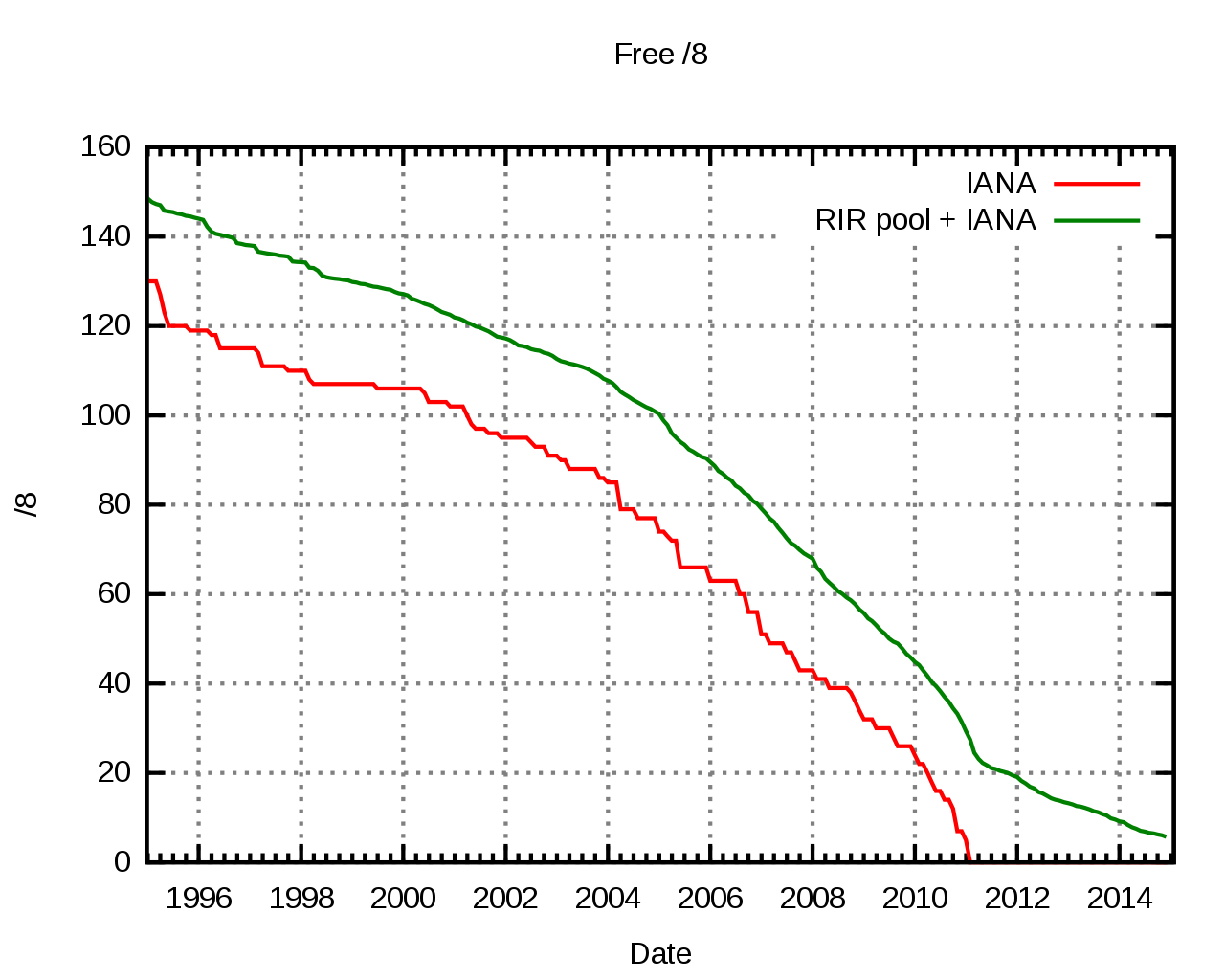
IPv6
eine IPv6 Adresse
2002:58bf:13bb:0002:0000:0000:0020:1234 - seit 1998 !
- moderne Betriebssysteme können es alle
- 128 bits Länge ( 8 x 4 x 4 Bit )
- Notierung Hexadezimal
- max. 3,4x10^38 (ca 340 Sextillionen) Adressen
- URL Notation:
http://[2001:0db8:85a3:08d3::0370:7344]/
- NAT und DHCP sind nicht mehr nötig. In IPv6 ist eine Autokonfiguration eingebaut.
- Der Adressraum genügt auch für alle Toaster
- ipv6 Adressen können für ein Device immer gleich bleiben
- „Privacy Extension“ - Interface identifier wird alle paar Tage gewechselt
- mehrere ipv6 Adressen
- Geräte mit ipv6 sind aus dem Internet erreichbar
- Router hat noch Nutzen als Firewall
2001:0db8:0000:08d3:0000:8a2e:0070:7344ist gleichbedeutend mit
2001:db8:0:8d3:0:8a2e:70:7344
Mehrere aufeinander folgende Blöcke, deren Wert 0 (bzw. 0000) beträgt, dürfen ausgelassen werden. Dies wird durch zwei aufeinander folgende Doppelpunkte angezeigt: 2001:0db8:0:0:0:0:1428:57ab
ist gleichbedeutend mit .
2001:db8::1428:57ab
2001:0db8:85a3:08d3:1319:8a2e:0370:7347/642001:0db8:85a3:08d3::/641319:8a2e:0370:7347speziellle adressen
localhost::1/128fe80::/64- Netzwerk wird mit Netzwerkmanager konfiguriert
- geht auch im terminal :
nmcli -h
[connection]
id=Wired connection 1
uuid=180051c9-6df6-4a96-8d8f-8a0c2eb9050e
type=ethernet
permissions=
timestamp=1531903725
[ethernet]
mac-address-blacklist=
[ipv4]
dns=192.168.1.4;9.9.9.9;
dns-search=
ignore-auto-dns=true
method=auto
[ipv6]
addr-gen-mode=eui64
dns=2a02:8071:4280:ba00:f640:6751:3af0:bb97;2620:fe::10;
dns-search=
ignore-auto-dns=true
ip6-privacy=1
method=auto
DNS
Domain Name System
Das Telefonbuch des Internet- geht zurück auf die „hosts“ Datei d. ARPANET
- händisch gepflegte Liste aller Hosts -> seriously??
- Einführung des DNS ab 1983
- übersetzt domain Namen ( www.omikron.net ) in IP Adressen
- https://de.wikipedia.org/wiki/Domain_Name_System
- Jeder kann einen DNS Server betreiben ( zb Pi-Hole )
google: 8.8.8.8
Quad9: 9.9.9.9
bzw ipv6 Äquivalent
Manuelle Konfiguration
127.0.0.1 localhost
127.0.0.1 dev.local
127.0.1.1 workhorse.fcknzs workhorse
192.168.1.5 pi
# The following lines are desirable for IPv6 capable hosts
::1 localhost ip6-localhost ip6-loopback
ff02::1 ip6-allnodes
ff02::2 ip6-allrouters
2a01:4f8:191:6204::2 lk.schubertdaniel.de
#Generated by NetworkManager
nameserver 192.168.1.4 #pihole
nameserver 9.9.9.9
nameserver 2a02:8071:4280:ba00:f640:6751:3af0:bb97 #pi hole
# NOTE: the libc resolver may not support more than 3 nameservers.
# The nameservers listed below may not be recognized.
nameserver 2620:fe::10
# The loopback network interface
auto lo
iface lo inet loopback
# dhcp
auto eth0
allow-hotplug eth0
iface eth0 inet dhcp
iface eth0 inet6 dhcp # stateful
iface eth0 inet6 auto # stateless
# statische konfiguration
auto eth0
iface eth0 inet static
address 192.0.2.7
netmask 255.255.255.0
gateway 192.0.2.254
iface eth0 inet6 static
address 2001:db8::c0ca:1eaf
netmask 64
gateway 2001:db8::1ead:ed:beef
laptop# netzwerk geräte anzeigen
~$ ip link show
# ip adressen anzeigen
~$ ip addr
# netzwerk device de-/aktivieren
~$ ip link set enp0s7 down
~$ ip link set enp0s7 up
# ip setzen
~$ ip addr add 192.168.1.2/24 dev enp0s7
# route zeigen
~$ ip route
#route ( gateway ) hinzufügen
~$ ip route add default via 192.168.1.1
~$ iw dev wlan0 info
~$ iw dev wlan0 link
~$ iw dev wlan0 scan #...
~$ iw dev wlan0 connect gastnetz-01
~$ dhclient wlan0 # holt dhcp ein
~$ iw dev wlan0 disconnect
https://wiki.ubuntuusers.de/WLAN/wpa_supplicant/
/etc/network/interfaces
# statische konfiguration
auto wlan0
iface wlan0 inet dhcp
wpa-conf /etc/wpa.confnetwork={
ssid="Netzwerkname"
scan_ssid=1
proto=RSN
key_mgmt=WPA-PSK
pairwise=CCMP
group=CCMP
psk="meinschluessel"
}/etc/systemd/network/20-wired.network
[Match]
Name=enp1s0
[Network]
Address=10.1.10.9/24
Gateway=10.1.10.1
DNS=10.1.10.1
#DNS=8.8.8.8~$ ping -c 3 192.168.1.2wlan0 wlan1 wlan2 ...eth0 eth1 eth2 .. eno1 eno2 eno3 ...ens1 ens2 ens3 ...enp1s2 enp2s4 enp1s7 ...wlp1s2 wlp2s8...